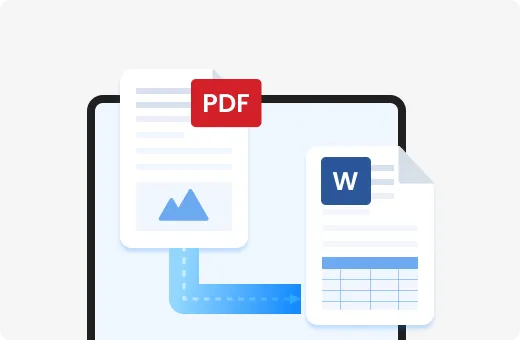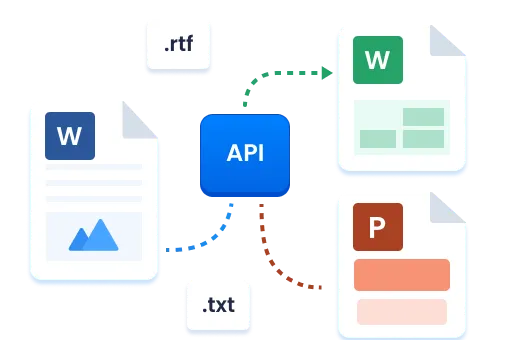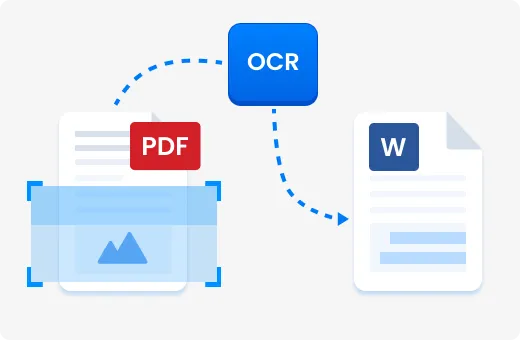PDF to Word and Microsoft Documents API & SDK
Convert your PDFs to Word files online in just a few clicks.Transform PDFs into Editable Office
Documents with Precision
The PDF Convert Web API provides developers with a powerful toolkit for programmatically converting PDF files into editable Microsoft Office formats. This RESTful API extracts both text and images from PDF documents, maintaining the original formatting structure during conversion—regardless of document complexity or size.
Built for development teams that require reliable document processing capabilities, our conversion engine handles tables, images, fonts, and complex layouts with exceptional accuracy. The API delivers consistent results across diverse document types, from simple text documents to complex multi-column layouts with embedded graphics and tables.
Unlike generic conversion tools that sacrifice formatting fidelity for processing speed, our PDF to Word conversion technology preserves the visual integrity of your documents while providing the programmatic control needed for integration into custom workflows, enterprise applications, and automated document processing systems.
Asynchronous Processing Architecture
Built for performance and scalability, the API uses an asynchronous processing model that prevents blocking operations and enables efficient handling of large documents. After submitting a conversion request, you receive an operation ID that can be used to check conversion status and retrieve results, making it ideal for integration into systems with high-volume document processing requirements.
POST/pdf-convert/v1
Content-Type:multipart/form-data
[email protected]
convertType=word
Response:
{
"id":"3fa85f64-5717-4562-b3fc-2c963f66afa6"
}Simple Implementation Process
Integrating PDF conversion capabilities requires minimal development effort. The straightforward two-step process involves:
Upload a PDF file
Submit your PDF document through a standard multipart/form-data POST request, with optional parameters for customization.

Retrieve the converted document
Use the operation ID to check conversion status and download the resulting Office file when processing is complete.
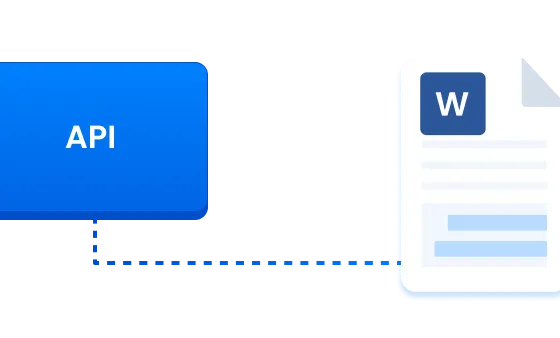
This simplified approach allows development teams to add powerful document conversion features to their applications with minimal code.
Why Choose Our PDF Conversion Technology
Technical Superiority
Technical Value Proposition
By implementing our PDF to Word and Microsoft Documents conversion technology, development teams gain:
Conversion Accuracy
Precise rendering of complex document elements eliminates the need for post-conversion cleanupImplementation Efficiency
Well-documented API with straightforward integration paths reduces development timeProcessing Reliability
Robust error handling and asynchronous architecture ensures consistent performanceFormat Flexibility
Support for multiple output formats from a single API simplifies document workflow implementationSecurity Compliance
End-to-end security controls help meet data protection requirementsDocument Processing Capabilities
Our PDF conversion technology handles a wide range of document complexities:
- Text and Typography
Preserves fonts, styles, colors, and text effects
- Tables and Structured Data
Maintains table structure, cell merging, and borders
- Images and Graphics
Retains embedded images with proper positioning and resolution
- Form Elements
Converts form fields to editable elements when possible
- Headers and Footers
Preserves document sections and page formatting
- Multi-Column Layouts
Maintains complex page structures and text flow
- Password Protection
Processes secured documents with proper authentication
The maximum file size limit is 10MB per document, with options for batch processing of multiple files through sequential API calls.
Get Started with PDF Conversion
Access Developer Documentation
Explore our comprehensive API documentation with detailed endpoint references, parameter descriptions, and implementation examples.Request API Access
Sign up for developer access to begin integrating PDF to Office document conversion capabilities into your applications.View Code Examples
Browse implementation samples in multiple programming languages to accelerate your integration process.FAQ
How accurately does the API preserve document formatting?
The conversion engine maintains high-fidelity formatting across document elements, including complex tables, embedded images, and multi-column layouts. The resulting Word document maintains the visual integrity of the original PDF while providing full editability.
What programming languages can I use with the API?
The RESTful API can be integrated using any programming language capable of making HTTP requests, including Python, JavaScript/Node.js, Java, C#, PHP, and Ruby. Code examples are provided for common languages to accelerate implementation.
Is the conversion process secure?
Yes. All document data is encrypted during transmission and processing. The API implements strict isolation between tenant workloads, and documents are processed in secure, ephemeral environments. For higher security requirements, an on-premises SDK option is available.
What happens if a conversion fails?
The API provides detailed error information through standard HTTP status codes and descriptive error messages. The asynchronous processing model allows you to check conversion status and handle exceptions gracefully within your application logic.
Can I convert password-protected PDFs?
Yes. The API accepts an optional password parameter for processing protected documents, maintaining security throughout the conversion process while delivering editable output.
What are the technical requirements for implementation?
For API integration, you only need the ability to make HTTPS requests and process JSON responses. There are no specific server requirements beyond standard web communication capabilities. For the SDK option, specific system requirements are provided in the technical documentation.