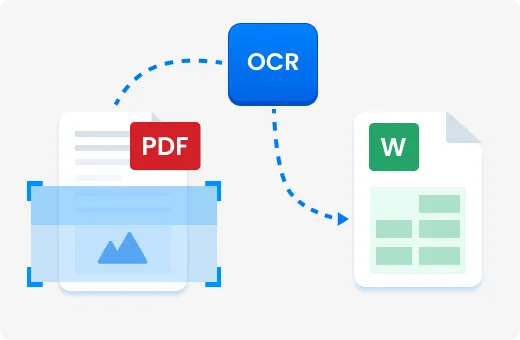PDF to Excel API & SDK
Extract and Convert PDF Data with PrecisionTransform PDF Documents
into Structured Excel Spreadsheets
Our PDF to Excel API and SDK provides developers with robust tools to convert PDF documents into fully editable Excel spreadsheets with exceptional accuracy. Built for software developers, automation engineers, and technical teams, this solution extracts structured data from PDFs while maintaining the original formatting integrity.
The conversion engine intelligently recognizes tables, text blocks, and other document elements, transforming them into properly formatted Excel files ready for analysis, editing, or integration into your data workflows. Whether you're building desktop applications, automating document processing, or integrating PDF functionality into your software products, our API and SDK deliver reliable performance with minimal implementation effort.
Key Features & Technical Capabilities
Intelligent Table Recognition
Our PDF to Excel converter uses advanced pattern recognition algorithms to identify tabular data within PDF documents. The system analyzes document structure to detect tables even when they lack explicit borders or formatting. This capability ensures that spreadsheet data maintains its relational integrity during conversion, with rows and columns properly aligned in the resulting Excel file.
POST/pdf-convert/v1
Content-Type:multipart/form-data
...
convertType:excel
convertPdfToExcelType:tablePerSheetSelective Page
Processing
Process only the pages you need by specifying exact page numbers or ranges:
This capability is particularly valuable when working with large documents where only specific sections contain relevant data, reducing processing time and focusing on essential information.
POST /pdf-convert/v1
Content-Type: multipart/form-data
...
pages: 3-7,10,15-20
Password-Protected Document Support
Handle secured PDFs by providing the document password as part of your API request:
This feature enables automated processing of secured documents without manual intervention, maintaining security throughout your document workflow.
POST /pdf-convert/v1
Content-Type: multipart/form-data
...
password: your_document_passwordImplementation & Integrationy
The PDF to Excel API follows RESTful principles for straightforward integration into any system or programming language. The asynchronous operation model allows efficient handling of large documents without blocking your application:
Submit PDF for conversion with a simple POST request
Receive an operation ID for status tracking
Poll the operation status endpoint or use webhooks for completion notification
Download the converted Excel file when processing completesn
This approach works well for both individual document processing and high-volume batch operations.
For developers who prefer direct library integration, our SDK provides native bindings for:
C# and .NET environments
Java applications
Python systems
Node.js projects
The SDK handles authentication, file uploading, and result processing automatically, reducing implementation time from days to hours.
Why Choose Our PDF to Excel Conversion Technology
Unlike consumer-focused conversion tools, our PDF to Excel API is built specifically for developers and technical teams:
Comprehensive documentation with code examples
Predictable behavior with consistent results
Error handling with meaningful response codes
Rate limiting with clear quota information
This technical foundation makes integration straightforward and reduces development time.
The conversion engine is optimized for both accuracy and performance:
Efficient memory usage during processing
Multi-threaded conversion for faster results
Batch processing capabilities for high-volume workflows
95% accuracy rate for table structure preservation
These performance characteristics make the solution suitable for both occasional conversions and enterprise-scale document processing.
Common Implementation Scenarios
Financial institutions use our PDF to Excel conversion to extract data from:
Investment reports and financial statements
Transaction records and account summaries
Tax documents and regulatory filings
The high accuracy rate ensures that numerical data maintains integrity throughout the conversion process, critical for financial calculations and analysis.
Organizations automate the extraction of structured data from:
Regular business reports and analytics documents
Research papers and statistical publications
Legacy documents and archived reports
This automation eliminates manual data entry, reducing errors and freeing staff for higher-value tasks.
FAQ
Can I convert scanned PDFs into editable Excel files?
Yes, our service includes OCR capabilities that identify and convert text from scanned PDFs or image-based documents into editable Excel format. The system analyzes document structure to recreate tables and data relationships.
How accurate is the table recognition?
Our table recognition technology achieves 95% accuracy for standard business documents. The system correctly identifies rows, columns, and cell relationships even in complex layouts. Factors affecting accuracy include document quality, complex formatting, and handwritten content.
What happens to formulas in the conversion process?
PDF documents cannot contain Excel formulas, so no formulas are recreated in the generated Excel spreadsheet. However, since all data is properly structured in the output file, you can easily add formulas to your converted document as needed.
How do I handle large documents or batch processing?
For documents exceeding the 10MB limit, we recommend splitting the PDF before conversion. For batch processing, our API supports asynchronous operations with webhooks for completion notifications, allowing efficient processing of multiple documents without constant polling.
Get Started with PDF to Excel Conversion
Ready to transform how your applications handle PDF data? Start implementing powerful PDF to Excel conversion capabilities today: